WordPress外链新窗口打开并使用php页面go跳转
昨天,使用了php页面开启了外链go跳转,以便小伙伴有充足的时间考虑是否访问第三方页面,毕竟有时候外链地址是会…
昨天,使用了php页面开启了外链go跳转,以便小伙伴有充足的时间考虑是否访问第三方页面,毕竟有时候外链地址是会改变的,或者有些小伙伴不小心按到。所以,这次的go跳转设置了5秒钟的缓冲时间,效果如下:
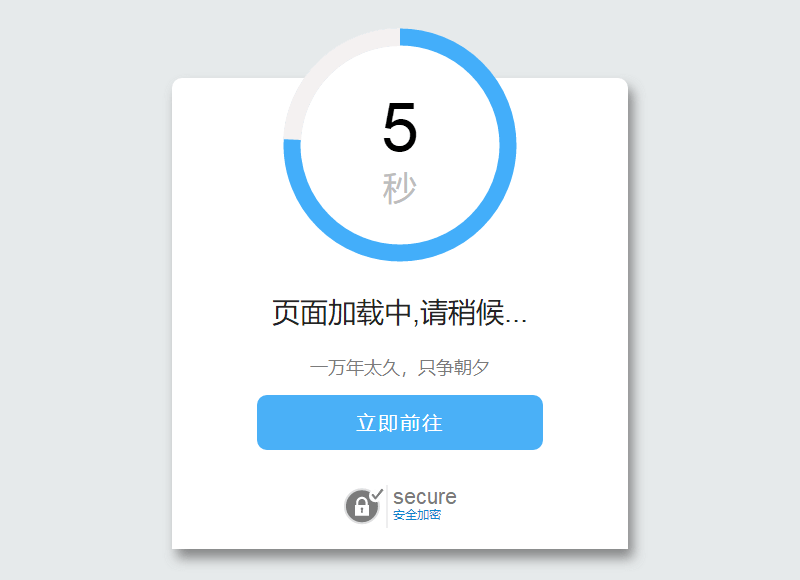
怎么样?跳转页面还是挺好看的吧!
go.php页面代码
首先在网站根目录创建一个名字为 go 的文件夹,并在该文件夹中创建 index.php 文件。
<?php /** * WordPress外链go跳转页面 - * @copyright (c) Emlog All Rights Reserved */ //自定义跳转地址 $cars = array( array("cloud",'https://cloud.tencent.com/act/cps/redirect?redirect=1078&cps_key=ae216304faa072e6c3abadafb97713a4&from=console'), array("aliyun",'https://www.aliyun.com/minisite/goods?userCode=fp0solg0') ); if(strlen($_SERVER['REQUEST_URI']) > 384 || strpos($_SERVER['REQUEST_URI'], "eval(") || strpos($_SERVER['REQUEST_URI'], "base64")) { @header("HTTP/1.1 414 Request-URI Too Long"); @header("Status: 414 Request-URI Too Long"); @header("Connection: Close"); @exit; } //通过QUERY_STRING取得完整的传入数据,然后取得url=之后的所有值,兼容性更好 $t_url = htmlspecialchars(preg_replace('/^url=(.*)$/i','$1',$_SERVER["QUERY_STRING"])); //此处可以自定义一些特别的外链,不需要可以删除以下5行 foreach($cars as $k=>$val){ if($t_url==$val[0] ) { $t_url = $val[1]; $t_vip = 1; } } //数据处理 if(!empty($t_url)) { //判断取值是否加密 if ($t_url == base64_encode(base64_decode($t_url))) { $t_url = base64_decode($t_url); } //对取值进行网址校验和判断 preg_match('/^(http|https|thunder|qqdl|ed2k|Flashget|qbrowser):///i',$t_url,$matches); if($matches){ $url=$t_url; $title='页面加载中,请稍候...'; } else { preg_match('/./i',$t_url,$matche); if($matche){ $url='http://'.$t_url; $title='页面加载中,请稍候...'; } else { $url = 'http://'.$_SERVER['HTTP_HOST']; $title='参数错误,正在返回首页...'; } } } else { $title = '参数缺失,正在返回首页...'; $url = 'http://'.$_SERVER['HTTP_HOST']; } ?> <html> <head> <meta http-equiv="Content-Type" content="text/html; charset=UTF-8"> <meta name="viewport" content="width=device-width"> <meta name="robots" content="noindex, nofollow" /> <noscript><meta http-equiv="refresh" content="1;url='<?php echo $url;?>';"></noscript> <meta charset="UTF-8"> <!--[if IE 8]> <style> .ie8 .alert-circle,.ie8 .alert-footer{display:none}.ie8 .alert-box{padding-top:75px}.ie8 .alert-sec-text{top:45px} </style> <![endif]--> <title><?php echo $title;?></title> <style> body{margin:0;padding:0;background:#E6EAEB;font-family:Arial,'微软雅黑','宋体',sans-serif}.main{position:absolute;left:calc(50% - 200px);top:calc(50% - 13em)}.alert-box{display:none;position:relative;margin:auto;padding:180px 85px 22px;border-radius:10px 10px 0 0;background:#FFF;box-shadow:5px 9px 17px rgba(102,102,102,.75);width:286px;color:#FFF;text-align:center}.alert-box p{margin:0}.alert-circle{position:absolute;top:-50px;left:111px}.alert-sec-circle{stroke-dashoffset:0;stroke-dasharray:735;transition:stroke-dashoffset 1s linear}.alert-sec-text{position:absolute;top:11px;left:190px;width:76px;color:#000;font-size:68px}.alert-sec-unit{font-size:34px}.alert-body{margin:35px 0}.alert-head{color:#242424;font-size:28px}.alert-concent{margin:25px 0 14px;color:#7B7B7B;font-size:18px}.alert-concent p{line-height:27px}.alert-btn{display:block;border-radius:10px;background-color:#4AB0F7;height:55px;line-height:55px;width:286px;color:#FFF;font-size:20px;text-decoration:none;letter-spacing:2px}.alert-btn:hover{background-color:#6BC2FF}.alert-footer{margin:0 auto;height:42px;width:120px}.alert-footer-icon{float:left}.alert-footer-text{float:left;border-left:2px solid #EEE;padding:3px 0 0 5px;height:40px;color:#0B85CC;font-size:12px;text-align:left}.alert-footer-text p{color:#7A7A7A;font-size:22px;line-height:18px} </style> </head> <body class="ie8" style=""> <div class="main"> <div id="js-alert-box" class="alert-box" style="display:block"> <svg class="alert-circle" width="234" height="234"><circle cx="117" cy="117" r="108" fill="#FFF" stroke="#43AEFA" stroke-width="17"></circle><circle id="js-sec-circle" class="alert-sec-circle" cx="117" cy="117" r="108" fill="transparent" stroke="#F4F1F1" stroke-width="18" transform="rotate(-90 117 117)" style="stroke-dashoffset:-514px"></circle><text class="alert-sec-unit" x="100" y="172" fill="#BDBDBD">秒</text></svg> <div id="js-sec-text" class="alert-sec-text"> 3 </div> <div class="alert-body"> <div id="js-alert-head" class="alert-head"> <?php echo $title;?> </div> <div class="alert-concent"> <p>一万年太久,只争朝夕</p> </div> <a id="js-alert-btn" class="alert-btn" href="<?php echo $url;?>">立即前往</a> </div> <div class="alert-footer clearfix"> <svg width="46px" height="42px" class="alert-footer-icon"><circle fill-rule="evenodd" clip-rule="evenodd" fill="#7B7B7B" stroke="#DEDFE0" stroke-width="2" stroke-miterlimit="10" cx="21.917" cy="21.25" r="17"></circle><path fill="#FFF" d="M22.907,27.83h-1.98l0.3-2.92c-0.37-0.22-0.61-0.63-0.61-1.1c0-0.71,0.58-1.29,1.3-1.29s1.3,0.58,1.3,1.29 c0,0.47-0.24,0.88-0.61,1.1L22.907,27.83z M18.327,17.51c0-1.98,1.61-3.59,3.59-3.59s3.59,1.61,3.59,3.59v2.59h-7.18V17.51z M27.687,20.1v-2.59c0-3.18-2.59-5.76-5.77-5.76s-5.76,2.58-5.76,5.76v2.59h-1.24v10.65h24V20.1H27.687z"></path><circle fill-rule="evenodd" clip-rule="evenodd" fill="#FEFEFE" cx="35.417" cy="10.75" r="6.5"></circle><polygon fill="#7B7B7B" stroke="#7B7B7B" stroke-linecap="round" stroke-linejoin="round" stroke-miterlimit="10" points="35.417,12.16 32.797,9.03 31.917,10.07 35.417,14.25 42.917,5.29 42.037,4.25 "></polygon></svg> <div class="alert-footer-text"> <p>secure</p>安全加密 </div> </div> </div> </div> <script type="text/javascript"> function alertSet(e) { document.getElementById("js-alert-box").style.display = "block", document.getElementById("js-alert-head").innerHTML = e; var t = 5, n = document.getElementById("js-sec-circle"); document.getElementById("js-sec-text").innerHTML = t, setInterval(function() { //禁止其他网站调用此跳转 //var MyHOST = new RegExp("<?php echo $_SERVER['HTTP_HOST']; ?>"); //if (!MyHOST.test(document.referrer)) { // location.href="http://" + MyHOST; //} if (0 == t) location.href = "<?php echo $url;?>"; else { t -= 1, document.getElementById("js-sec-text").innerHTML = t; var e = Math.round(t / 5 * 735); n.style.strokeDashoffset = e - 735 } }, 970) } </script> <script>alertSet("<?php echo $title;?>");</script> </body> </html>
WordPress外链go跳转代码
这里可以 go文件夹 默认首页 index.php 为例,你也可以直接在网站根目录命名一个 go.php 或 goto.php 文件来编辑以上代码,随你自己喜好,但是下方代码也需要做相应的修改。下面的代码也就是缙哥哥现在使用的效果,代码如下,放在 WordPress 主题文件夹的 functions.php 文件内即可。
/** * WordPress外链新窗口打开并使用php页面go跳转 * */ function the_content_nofollow($content){ preg_match_all('/<a(.*?)href="(.*?)"(.*?)>/',$content,$matches); if($matches){ foreach($matches[2] as $val){ if(strpos($val,'://')!==false && strpos($val,home_url())===false && !preg_match('/.(jpg|jepg|png|ico|bmp|gif|tiff)/i',$val)){ $content=str_replace("href="$val"", "href="".home_url()."/go/?url=$val" ",$content); } } } return $content; } add_filter('the_content','the_content_nofollow',999);
好了,go跳转就是这么简单。
类别:WordPress技巧、
本文收集自互联网,转载请注明来源。
如有侵权,请联系 wper_net@163.com 删除。

评论功能已经关闭!