WordPress最新文章列表中置顶文章靠前显示
我们在做网站时,有些版块需要调用某个栏目的文章列表,并且要求后台设置的置顶文章靠前显示。如下图: 怎么实现在调…
我们在做网站时,有些版块需要调用某个栏目的文章列表,并且要求后台设置的置顶文章靠前显示。如下图:
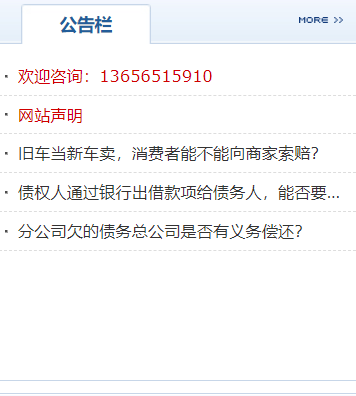
怎么实现在调用最新文章列表中置顶文章靠前显示呢?代码如下:
<?php
$sticky = get_option('sticky_posts');
query_posts( array('post__in' => $sticky,'caller_get_posts' =>1,'cat'=>25,'showposts'=>6));
static $case_num=0;
while (have_posts()) : the_post(); ?>
<!--置顶文章-->
<li><a href="<?php the_permalink() ?>" title="<?php the_title(); ?>"><?php the_title(); ?></a></li>
<?php $case_num++;
endwhile; wp_reset_query();
$case_num=6-$case_num;//
query_posts( array( 'post__not_in' => get_option( 'sticky_posts'),'cat'=>25,'showposts'=>$case_num ));
while (have_posts()) : the_post();
?>
<!--非置顶文章-->
<li><a href="<?php the_permalink() ?>" title="<?php the_title(); ?>"><?php the_title(); ?></a></li>
<?php endwhile; wp_reset_query(); ?>
代码解释:
‘cat’=>25 设置调用的分类目录ID号;’showposts’=>6 设置调用文章的总数量;
代码放置好之后,可以在网站后台设置置顶文章。方法见:wordpress置顶文章调用与设置
类别:WordPress开发、
本文收集自互联网,转载请注明来源。
如有侵权,请联系 wper_net@163.com 删除。
还没有任何评论,赶紧来占个楼吧!