如何给WordPress网站用户添加自定义资料(电话、微信等信息)
通常情况下,Wordpress网站用户资料比较少,有时为了做网站的需要,我们要给Wordpress网站用户添加…
通常情况下,Wordpress网站用户资料比较少,有时为了做网站的需要,我们要给Wordpress网站用户添加自定义资料,例如:电话、微信等信息项。如下图:
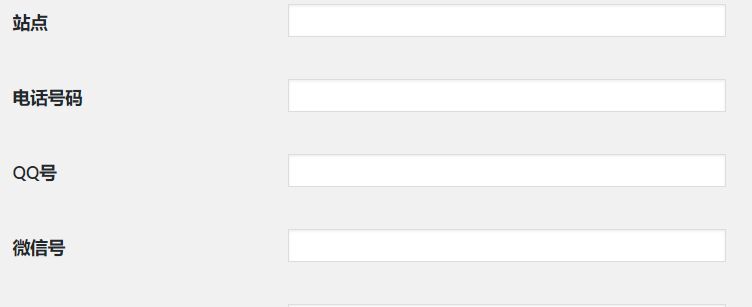
如何给Wordpress网站用户添加自定义资料呢?下面学做网站论坛介绍一下添加方法。
第一步:将以下的代码放到自己用的Wordpress模板的模板函数文件functions.php里面;
//设置个人资料相关选项https://www.xuewangzhan.net/
function my_profile( $contactmethods ) {
$contactmethods['tellphone'] = '电话号码'; //增加
$contactmethods['qqhao'] = 'QQ号';
$contactmethods['weixinhao'] = '微信号';
unset($contactmethods['aim']); //删除
unset($contactmethods['yim']);
unset($contactmethods['jabber']);
return $contactmethods;
}
add_filter('user_contactmethods','my_profile');
第二步:将functions.php保存,保存后,后台用户资料就会多出这些信息填写项了。
第三步:在模板文件里调用。如果你想把这些信息显示在网站前台,可以使用以下的代码进行调用。
微信号:<?php the_author_meta('weixinhao'); ?>
也可以用下面的代码来调用信息:
<br>电话号码: <?php echo $current_user->tellphone; ?>,
<br>Q Q号码: <?php echo $current_user->qqhao; ?>,
<br>微信号码: <?php echo $current_user->weixinhao; ?>,
第四步:判断输出,判断当前用户是否填写了些项数据,如果填写了就输出,如果没有填写就不输出。
<?php if (get_the_author_meta('weixinhao')!=""){ ?>
<?php echo "微信号:" . get_the_author_meta('weixinhao') ; ?>
<?php } ?>
补充,除了以上的代码来调用用户信息之外,还可以使用WordPress 获取当前/指定用户资料信息。
还可以使用以下的代码来添加用户资料自定义项。
/**
* WordPress 个人资料添加额外的字段
*/
add_action( 'show_user_profile', 'extra_user_profile_fields' );
add_action( 'edit_user_profile', 'extra_user_profile_fields' );
function extra_user_profile_fields( $user ) { ?>
<h3><?php _e("用户信息", "blank"); ?></h3>
<table class="form-table">
<tr>
<th><label for="weibo"><?php _e("weibo URL"); ?></label></th>
<td>
<input type="text" name="weibo" id="weibo" value="<?php echo esc_attr( get_the_author_meta( 'weibo', $user->ID ) ); ?>" class="regular-text" /><br />
<span class="description"><?php _e("请输入您的 weibo 地址"); ?></span>
</td>
</tr>
<tr>
<th><label for="twitter"><?php _e("Twitter"); ?></label></th>
<td>
<input type="text" name="twitter" id="twitter" value="<?php echo esc_attr( get_the_author_meta( 'twitter', $user->ID ) ); ?>" class="regular-text" /><br />
<span class="description"><?php _e("请输入您的 Twitter 用户名"); ?></span>
</td>
</tr>
</table>
<?php }
add_action( 'personal_options_update', 'save_extra_user_profile_fields' );
add_action( 'edit_user_profile_update', 'save_extra_user_profile_fields' );
function save_extra_user_profile_fields( $user_id ) {
if ( !current_user_can( 'edit_user', $user_id ) ) { return false; }
update_usermeta( $user_id, 'weibo', $_POST['weibo'] );
update_usermeta( $user_id, 'twitter', $_POST['twitter'] );
}
类别:WordPress开发、
本文收集自互联网,转载请注明来源。
如有侵权,请联系 wper_net@163.com 删除。

还没有任何评论,赶紧来占个楼吧!